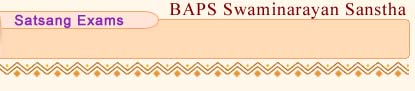|
Pre-Test Papers, January 2006
Guidelines
for printing the Pre-Test Papers
The exam papers are in pdf format, which can be opened using the Acrobat
Reader. If you do not have Acrobat Reader installed on your computer,
you can install it free of cost by clicking on: http://www.adobe.com/products/acrobat/readstep2.html
To download the exam papers, please follow the instructions given below.
- Click on the paper you want to download
to your computer. For example, if you are taking Satsang Prarambha
in English, please click on that option under the English Medium
heading below.
- If you already have Acrobat Reader
installed, clicking on the option will open the pre-test paper.
You can then print it by clicking on "File" and then "Print"
in the top menu on your screen.
- If you have not installed Acrobat
Reader, you will be asked whether you want to "Open the file
at current location", or "Save File to Disk", Select
"Save File to Disk", to download the file on to your computer.
Then you will need to download Acrobat Reader to read or print the
file, as described above.
Note: Past papers from 1998
February to 2005 July are available for further reference.
Note: For centers outside India, the final
examinations will be held on Sunday 5th March 2006.
|