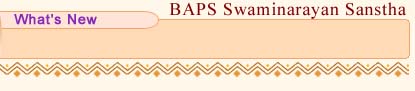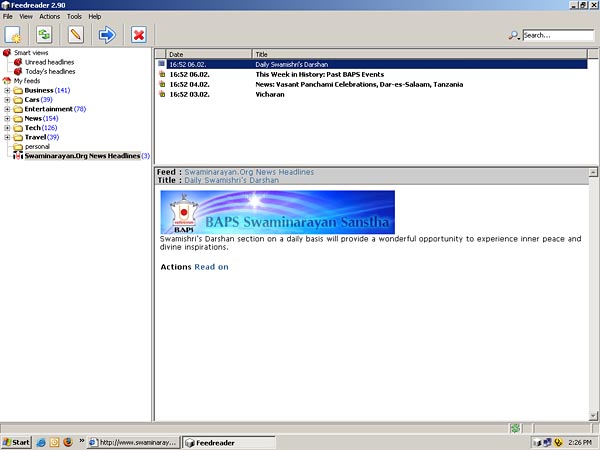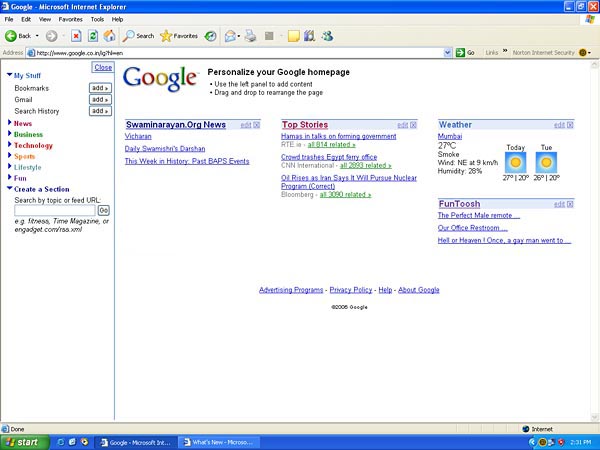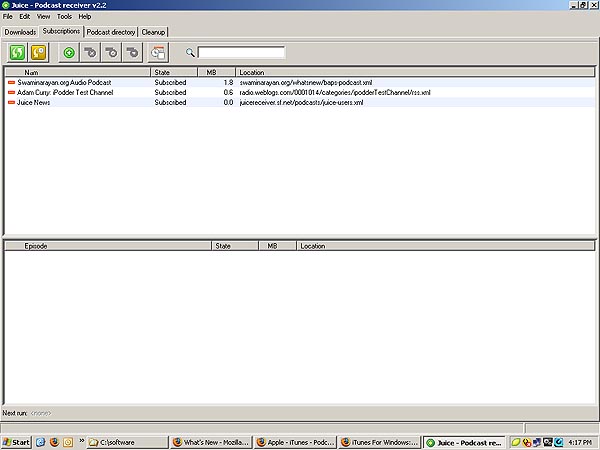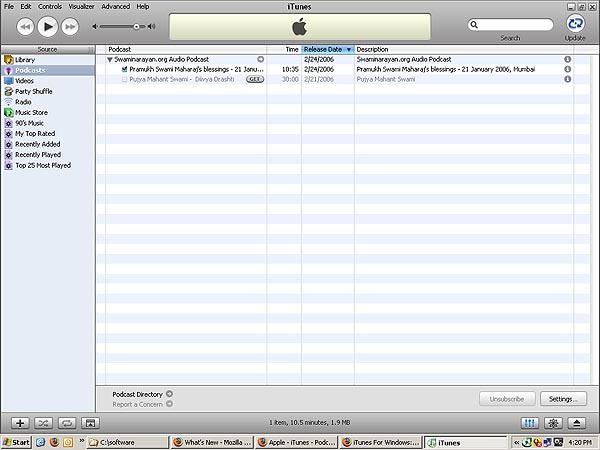XML/RSS feed 

Get regular updates from Swaminarayan.org delivered directly to you
-- for free!
How do I subscribe to a XML/RSS feed ?
If you have your own rss or xml feed reader, then just copy and paste
the url below when prompted to do so by your rss/xml feed reader's add
url function:
http://www.swaminarayan.org/whatsnew/baps.xml 
You can also add rss or xml feed from Swaminarayan.org to your Yahoo,
Google, and/or Newsgator reader service.
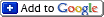


(Click here for detail)
How do I subscribe to a BAPS Podcast?
To subscribe to a podcast,
- Copy The url below and paste it into your podcasting software such as Juice Receiver or Apple's iTunes.
http://www.swaminarayan.org/whatsnew/baps-podcast.xml 
OR
- Click on the pod icon (
 ).You can also right-click or option-click for a shortcut copy the URL in the address bar of your browser (or from your clipboard) and paste it into your podcasting application. (Click here for detail) ).You can also right-click or option-click for a shortcut copy the URL in the address bar of your browser (or from your clipboard) and paste it into your podcasting application. (Click here for detail)
What Is RSS?
It is a simple way to know when a website has been updated. For example,
instead of referring to the ‘BAPS News’ page everyday, you
will just get a short message and link in the RSS software with the
title of the updated News.
RSS stands for ‘Really Simple Syndication’
and is a standard format used to share content on the internet. With
RSS, you can receive updates from your favorite websites without having
to visit each site. Use an RSS reader to scan headlines and click the
link if you are interested in reading more. You'll always have the latest
information because your RSS reader automatically retrieves the RSS
feeds.
RSS is easy to implement and use. RSS is a form
of XML (eXtensible Markup Language), which means that each piece of
data in the list — a headline, a description of a story —
is coded separately so that a program will know exactly what to do with
it.
To start using RSS, you can either sign up for an online service, or
download a “news aggregator” software and install it on
your computer. There are many ‘news aggregator’ softwares
available for free, on the internet.
If you choose to use a news aggregator software, you can copy the URL
from the little orange XML and add it to your aggregator manually. There
is a slightly different process for each aggregator, so look up the
help files that come with it.
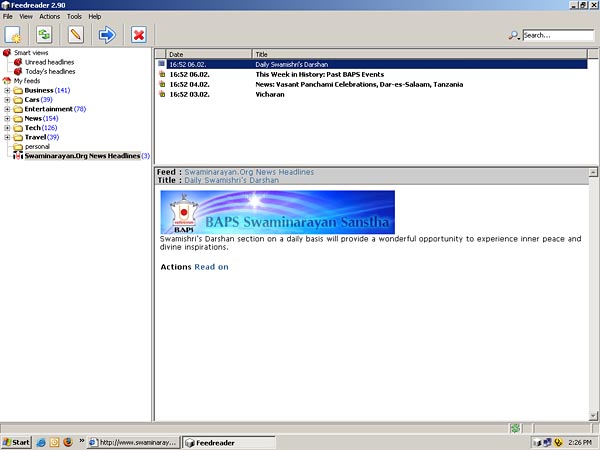
If you don't want to install any software,
you can also try websites that do the aggregation for you like Yahoo,
Google, Newsgator.
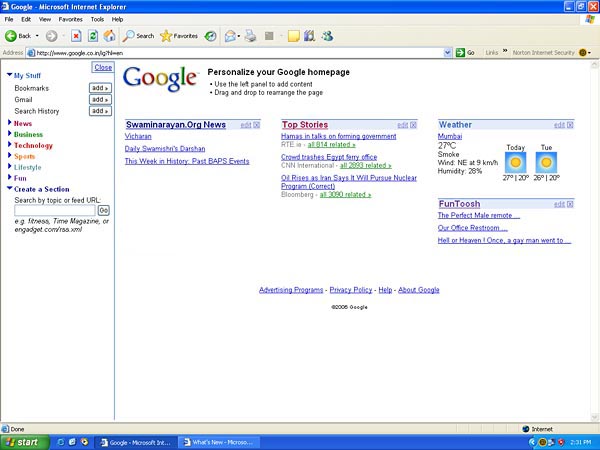
Was this feature useful to you? Please write to info@swaminarayan.org or sign in the Guestbook to let us know what you feel!
What is Podcasting?
Podcasting combines the terms iPod and broadcasting to describe audio content delivered through the Internet that can be downloaded and played on your desktop or transferred to a portable MP3 player (like an iPod) so you can listen offline. But you don't need a portable MP3 player or an iPod to listen to podcasts. When connected to the internet, the software searches for the latest edition of the program on our website, and will download it to a folder on your computer, ready for when you next plug in your portable mp3 device. This means that you don't have to manually search for new programs to download on this website. It happens automatically!
To receive podcasts on your computer, download free podcasting software such as Juice Receiver , Apple's iTunes for Mac and Windows or similar podcasting software. These programs allow you to schedule regular updates to your selected downloads with an iPod or other MP3 player.
For Juice - Podcast Receiver
Tools ----> Add a Feed ---> URL ---> http://www.swaminarayan.org/whatsnew/baps-podcast.xml
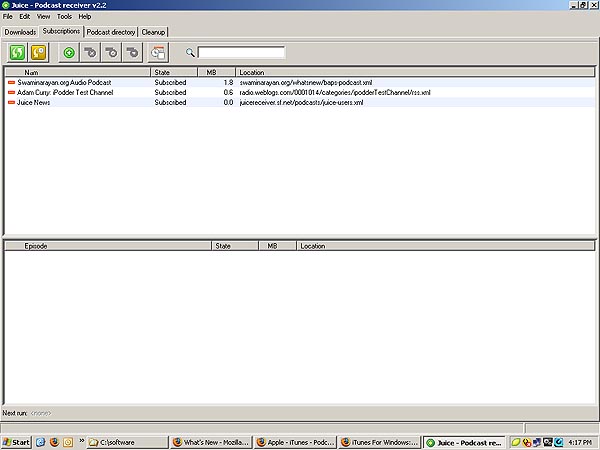
For iTunes
Advance --->Subscribe to Podcast ---> URL --->
http://www.swaminarayan.org/whatsnew/baps-podcast.xml
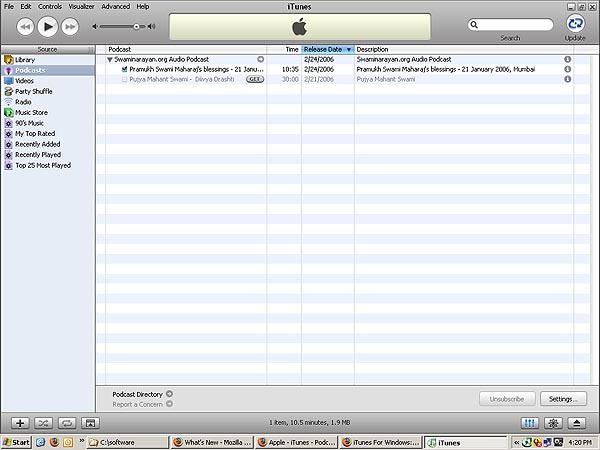
Was this feature useful to you? Please write to info@swaminarayan.org or sign in the Guestbook to let us know what you feel!
Copyright Notice
RSS files © Copyright 2006 Bochasanwasi Shri Akshar Purushottam
Swaminarayan Sanstha, Swaminarayan Aksharpith.
These files are offered to individuals and non-commercial organizations
only. Newspapers, magazines, and other commercial websites wishing to
use RSS files, please contact info@swaminarayan.org
BAPS does not take responsibility for any software you may install for reading feed.
Use of the Podcast Service:
BAPS's Podcast Service and the Podcast Content are protected © Copyright 2006 Bochasanwasi Shri Akshar Purushottam Swaminarayan Sanstha, Swaminarayan Aksharpith.
The Podcast Service is a free service offered by BAPS to individuals for private, non-commercial use. You must use the Podcast Content as provided by BAPS, and you may not edit or modify the Podcast Content or links supplied by BAPS. You may not redistribute the Podcast Content. BAPS does not take responsibility for any software you may install for receiving podcasts.
BAPS reserves the right to discontinue providing podcast service at any time.
|